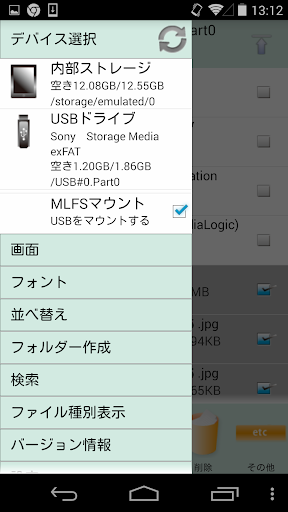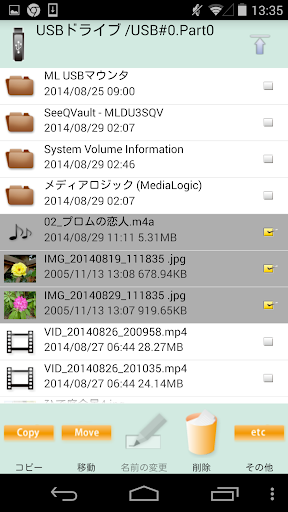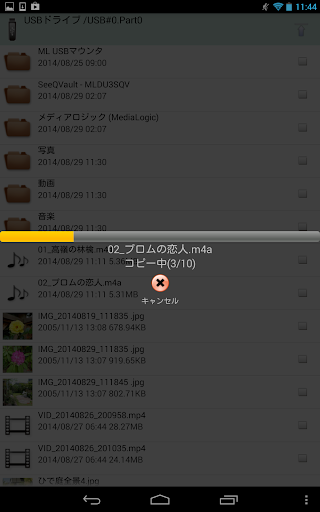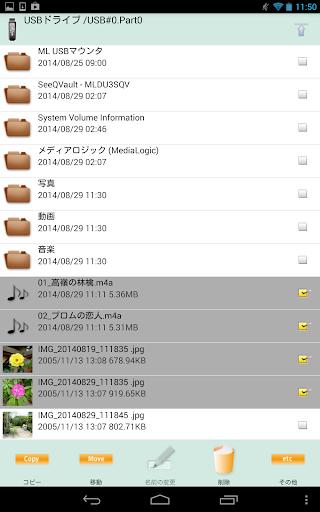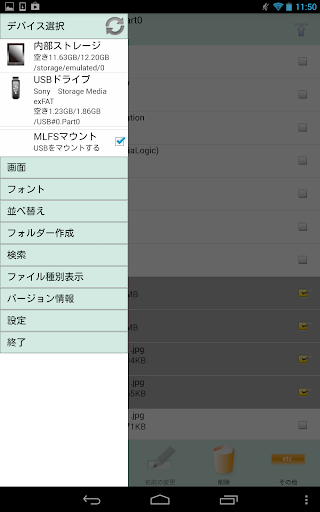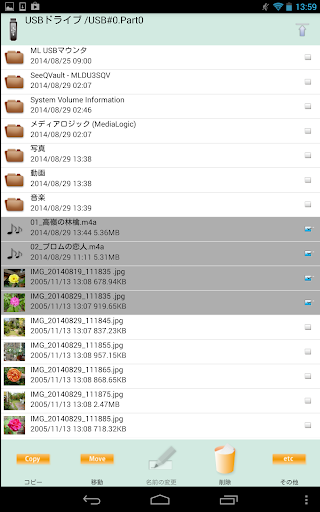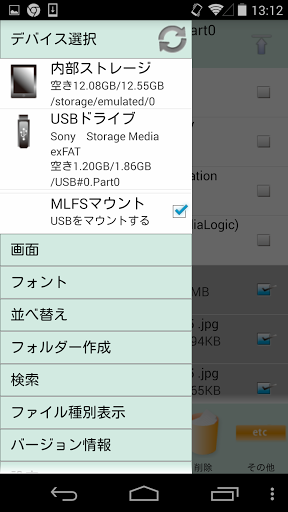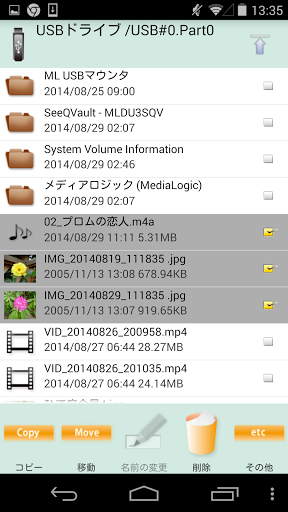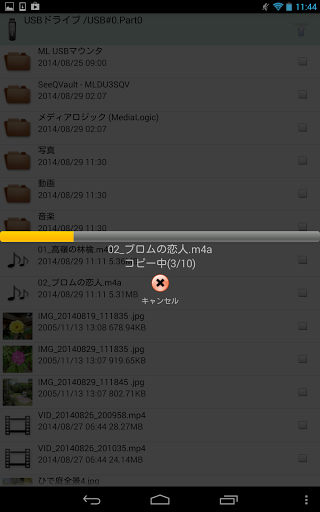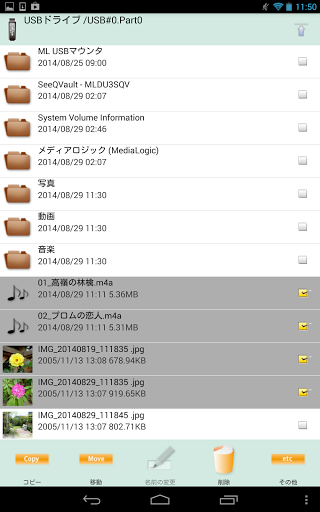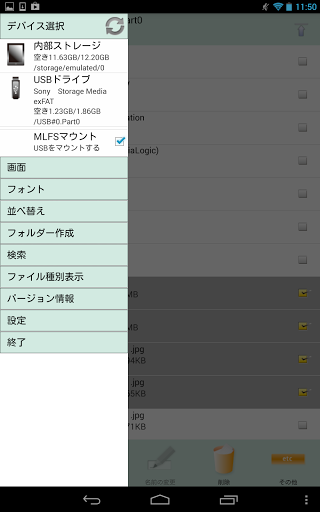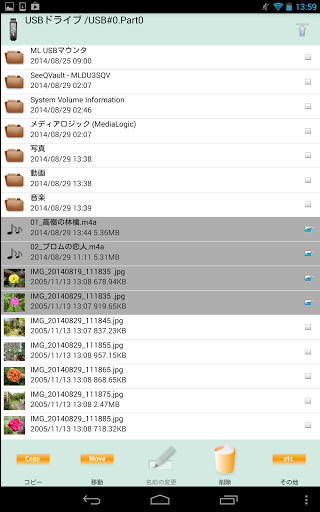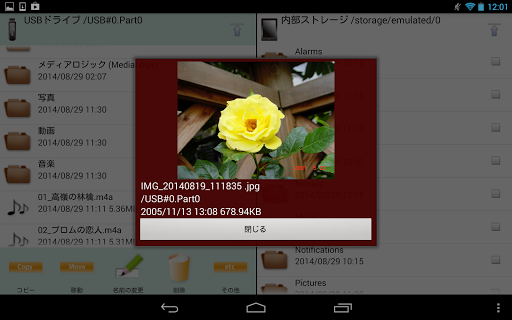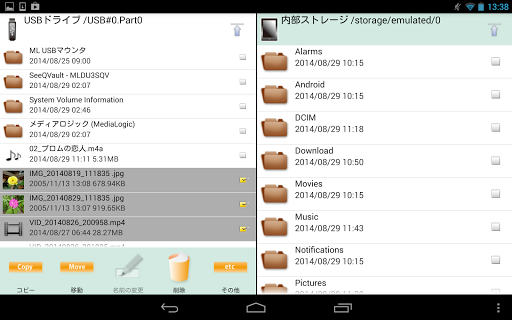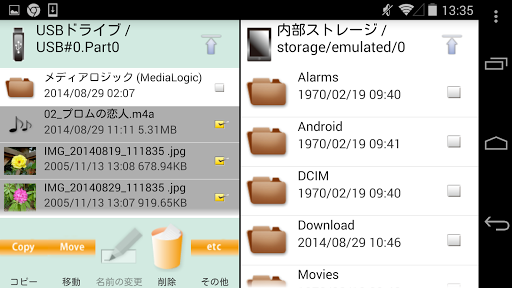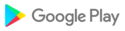MLUSB Mounter is a file management app of Android terminal(hereinafter terminal).
Overview
You can access files in the terminal and files in USB devices(memory,harddisk,card reader etc).
Also, you can backup the files in the terminal to the USB device or copy the files inside the USB device into the terminal.
(Connect USB device to terminal with USB OTG cable.)
Features
MLFS installed
- Possible to access the USB device of the file system that the OS of the terminal does not support
- NTFS write support! BD/DVD media accessible!
[Supported file system]
NTFS(*1),exFAT(*2),FAT32,FAT16,UDF(*3),ISO9660(*3)
*1: Read-only.
Becomes possible to write by purchasing the extensions "MLUSB NTFS Write".
*2: Becomes possible to mount by purchasing the extensions "MLUSB exFAT File System Support".
*3: Becomes possible to mount read-only by purchasing the extensions "MLUSB UDF/ISO Mount".
"MLFS": Original technology to directly control USB devices and mount various file systems.
Other features
- Various file operations such as [Copy/Move/Delete/Rename] can be done.
- Independent filelist of 2 screens can be displayed.
- Supports WebDAV client function. Access to WebDAV device and WebDAV server is possible.
Extensions(Free)
ML MediaPlayer
- Movie playback app dedicated to MLUSB mounter.
- See below for details.
https://play.google.com/store/apps/details?id=jp.co.medialogic.mediaplayer
Extensions(Pay)
Purchase is required when using the following functions.
MLUSB Google Cast
- Can cast the contents of the terminal to Chromecast etc. and watch it on TV.
MLUSB UDF/ISO Mount
- Can connect USB BD/DVD drive and access BD/DVD media(UDF/ISO9660).
- Can refer to BD/DVD media as ISO image file.
Can play DVD-Video by using the DVD menu by opening ISO file with Kodi etc media player app.
Can import ISO files into the terminal.
- ISO file can be mounted as BD/DVD media.
- Video CDs can also be played.
Notes:
- Not support copyright protected media.
MLUSB Disk Utility
Disk management of USB devices is possible without PC.
Disk Formatter
- Can be formatted with FAT32,FAT16,exFAT.
Disk Eraser
- Can overwrite the data and erase it completely.
Disk Checker
- Can inspect the disk.
MLUSB Auto Backup
- Autobackup Movie/Photo/Music files to USB device.
MLUSB WebDAV Server
- Can share the folder of the volume inside the terminal/USB device as a WebDAV server.
- The WebDAV shared folder can be accessed from Android's WebDAV compatible app, PC Web browser, etc.
MLUSB exFAT File System Support
- Add exFAT mount function to MLFS.
MLUSB NTFS Write
- Add NTFS write function to MLFS.
MLUSB ISO9660 Write
- Can write files and folders to DVD-R and DVD-RW media in an ODD drive connected to USB.
MLUSB Blu-ray Authoring
- Can author MP4 video files into Blu-ray BDMV format and write them to BD-R, BD-RE media in a Blu-ray drive connected via USB.
System Requirements
OS etc.
Android 5.0 or later
Android TV
Devices
Built-in storage, SD card, USB mass storage.
Details, visit the website.
http://www.medialogic.co.jp/
* DISCLAIMER
"Media Logic, corp." IS NOT RESPONSIBLE FOR ANY DAMAGE OR LOSS OF ANY PROGRAMS, DATA OR INFORMATION ON THE PRODUCT BEING SERVICED.
Ver.1.73
- Added ISO9660 writing function.(Writing to DVD-R, DVD-RW)
Ver.1.72
- Corrected an issue where USB memory or DVD-RW recorded in UDF format (additional recording) may not be mounted.
- Compatible with UASP for USB storage.(when using the NTFS writing function, update to plug-in version 1.13 or later is required)
Ver.1.72
- Corrected an issue where USB memory or DVD-RW recorded in UDF format (additional recording) may not be mounted.
- Compatible with UASP for USB storage.(when using the NTFS writing function, update to plug-in version 1.13 or later is required)
Ver.1.71
- Added foreground service function
Supports foreground services that display notifications to avoid background execution restrictions(valid for Android 8 or later)
If a long video stops playing in another app, please turn it on in the app settings(default OFF)
- Fixed a bug when operating the NTFS writing plugin
Fixed a bug that may stop when file copy is performed for a long time on NTFS volume
Ver.1.70
- Compatible with Android 13/API level 33.
- Compatible with Google Play Billing Library 5.
- Fixed a problem that crashes when starting the application on AndroidTV (Android 11 or later).
Ver.1.64
- Removed QUERY_ALL_PACKAGES permission from the app manifest and changed the implementation accordingly.
Ver.1.63
- Supports extended functions ML Media Player and NTFS write on Android TV.
Ver.1.63
- Supports extended functions ML Media Player and NTFS write on Android TV.
Ver.1.62
- Compatible with Google Play Billing Library Version 3.
- Supports Android 11 storage permission.
- Problem fix on Android 12.
Fixed the problem that the Goole Cast function and UDF/ISO mount function cannot be shared when selecting a file.
Ver.1.62
- Compatible with Google Play Billing Library Version 3.
- Supports Android 11 storage permission.
- Problem fix on Android 12.
Fixed the problem that the Goole Cast function and UDF/ISO mount function cannot be shared when selecting a file.
Ver.1.61
- Supports French, Russian, Hindi display
Ver.1.60
- Compatible with Android TV
Ver.1.55
- Compatible with API level 29 (Android 10)
- Fixed an exception when mounting with SANDISK ULTRA / Dual Drive Luxe USB Type-C 128GB.
- Fixed the problem that the built-in SD is not mounted on Android11.
Ver.1.54
- Fixed a bug where the app might crash when using MLFS.
Ver.1.60
- Compatible with Android TV
Ver.1.55
- Compatible with API level 29 (Android 10)
- Fixed an exception when mounting with SANDISK ULTRA / Dual Drive Luxe USB Type-C 128GB.
- Fixed the problem that the built-in SD is not mounted on Android11.
Ver.1.54
- Fixed a bug where the app might crash when using MLFS.
Ver.1.53
- Fixed the problem that the background color of the file view and navigation drawer menu is filled with an unintended color on Android 10.
Ver.1.55
- Compatible with API level 29 (Android 10)
- Fixed an exception when mounting with SANDISK ULTRA / Dual Drive Luxe USB Type-C 128GB.
- Fixed the problem that the built-in SD is not mounted on Android11.
Ver.1.54
- Fixed a bug where the app might crash when using MLFS.
Ver.1.53
- Fixed the problem that the background color of the file view and navigation drawer menu is filled with an unintended color on Android 10.
Ver.1.54
- Fixed a bug where the app might crash when using MLFS.
Ver.1.53
- Fixed the problem that the background color of the file view and navigation drawer menu is filled with an unintended color on Android 10.
Ver.1.53
- Fixed the problem that the background color of the file view and navigation drawer menu is filled with an unintended color on Android 10.
Fixed a bug that an error may occur when opening a file on Android7 or later and sharing it to other apps.
- NDK 64bit support.
- Fixed a bug that caused an error when access with file size exceeding 2G on NTFS when using NTFS write plug-in.
- Google Play APK upload requirement API level 28 compatible.
- MLUSB mounter Ver.1.51, NTFS write plugin Ver.1.10 supported 64bit of NTFS write function.
If you used the MLUSB Mounter Ver.1.50 or older, it is operating at 32bit.
Please too refer to the update contents of NTFS writing plug-in Ver.1.10.
Ver.1.50
- NTFS write feature added.
- WebDAV Server feature added.
- You can share folders of volumes such as internal storage/SD card/USB drive as WebDAV server and can access from Android's WebDAV support apps, PC Web browser, etc.
- Bug fixes.
Ver.1.48
- Support ML Media Player.
- You can play movie files etc taken with SONY 4K Handycam.
- detailed information
https://play.google.com/store/apps/details?id=jp.co.medialogic.mediaplayer
- Bug fixes.
Ver.1.48- Fixed issue where MLUSB Google Play Music Uploader does not work properly.- Correspond to ML Media Player function.
Ver.1.46- Bug fixes.
Ver.1.45- Minor bug fixes.- Fix to be able to play ISO file with Kodi application.

 coolpad Cool Changer 1C
coolpad Cool Changer 1C